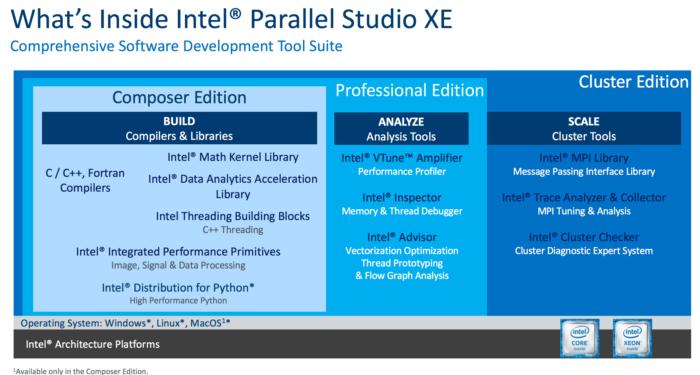
Intel Parallel Studio XE is an expansive suite of software development tools made specifically for building and analyzing software written in C, C++, Fortran, and Python. In my opinion, if you develop C, C++, Fortran, or Python code that runs on x86 or x86-64 processors, you should have at least part of Intel Parallel Studio XE on your development systems.
The promise of Intel tools is reliability and higher performance. If you want the best performance on x86 or x86-64 on Linux, Windows, or macOS, I’ve found Intel tools to be the best bet. After using the 2019 beta tools all summer, I’m happy to report that the tools are in a full product release as of this week. You can learn more in this article, as well as from Intel’s website, where you can download the software.
Intel
Overview of the many components in Parallel Studio, and the nesting of the three editions. My advice: test-drive the Cluster Edition on Linux and Windows, and the Composer Edition on macOS.
Performance delivered
While there are many ways that Parallel Studio helps with performance, three options can give a boost without any source code changes:
- recompiling C, C++, or Fortran code
- using Intel performance libraries
- installing the accelerated Python distribution
Each year, Intel supplies benchmarks showing a lead over other options. Of course, I can give no better advice than to recommend that you test it on your own code and decide for yourself!
 Intel
Intel
Sample of Intel’s released benchmarks showing that they do especially well accelerating numerically intensive codes. Your mileage will vary – so you should try it on your own code to decide what it can offer you.
More accelerated Python
I have written about accelerated Python (“How Does a 20X Speed-Up in Python Grab You?”) because it helps so much these days. (Full disclosure: I was bested by a blog from Google, which showed speed-ups of up to 23X.) Only a few days ago, I was looking at some Python code that jumped 8X in performance, with no code changes, when we switched to accelerated Python to help our Python “np” (NumPy) code run faster. Python gets additional support in Parallel Studio, especially from the Intel VTune Analyzer and Intel® Data Analytics Acceleration Library (DAAL). The latest release adds scikit-learn optimizations for the SVM classification algorithm, and a new XGBoost package with a Python interface to the library (Linux only). All this is available as a separate command-line standalone install, or as part of Parallel Studio.
Performance from the tools, and access to Support Engineers
You’ll find the tools are great at helping boost application performance and helping you figure out how to tune code to scale on current and future Intel platforms. Intel’s Priority Support provides a connection directly to Intel engineers for confidential answers to technical questions. If you have any issues, I recommend that you try it out. I’ve used it many times, and I’m a fan of the quality of the answers I’ve received. (Of course, they’re almost never as fast as I’d like, but that’s because I’m very impatient! That said, given a little time, I’ve always been happy with the resolution of any issues for which I’ve sought help.)
Standards support marches on
Intel’s software development tools also continue to support new processors and standards and take compatibility seriously. Intel says it has full C++14 and Fortran 2008 support, expanded support for C++17 and Fortran 2018, and full everything for OpenMP 4.5 and OpenMP 5.0. My experience has been that Intel is conservative in its assessments of standard compliance, so the “it’s all there” is a very positive sign for us all.
The performance benefits of the compilers, the Python distribution, and the libraries are easily visualized with graphs of performance benchmarks. Nevertheless, the analysis tools are critical elements of this suite of tools (and I’ll have more to share more on that in a future piece).
Finally, be sure to watch an interview with Intel VP and GM Sanjiv Shaw in this Tech Decoded video: “Why Development Tools are More Important Now than Ever”
Download the software and learn more at the Intel Parallel Studio website.
